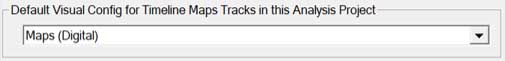Each ‘Maps’ track on the Timeline specifies a Visual Config to use when
creating output images. This option declares the default Visual Config that
will be used.
Choose from two system default Visual Configs: Maps (Digital) or Maps
(Paper).
Tip: The initial default is Maps (Digital). The assumption
is that most outputs will be for digital presentations, not for printing as
paper reports.
- Choose the preferred Visual
Config from the ‘Default Maps Visual Config’ drop-down.
- Maps (Digital) hides
entities and uses a black background. This is more suitable for presentations
and reviewing outputs on screen.
- Maps (Paper) hides
entities and uses a white background. This is more suitable for printed
reports.